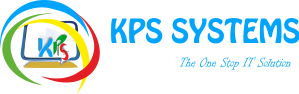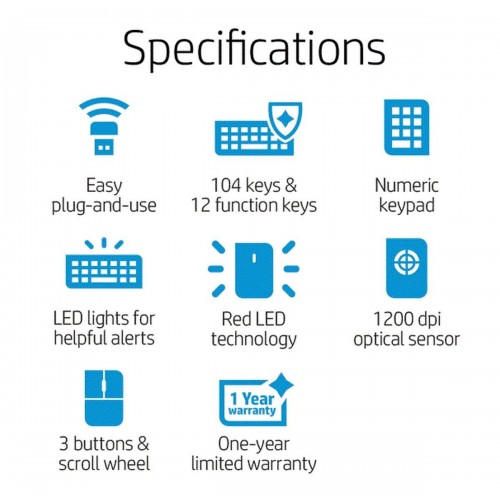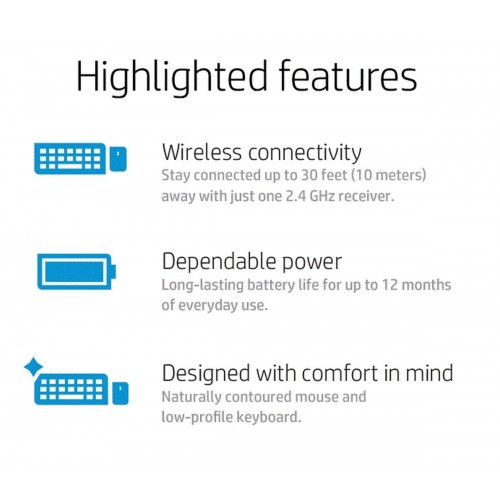Login or create an account
CloseReturning Customer
I am a returning customer
Login or create an account
CloseRegister Account
If you already have an account with us, please login at the login form.
Your Account Has Been Created!
Thank you for registering with KPS SYSTEMS!
You will be notified by e-mail once your account has been activated by the store owner.
If you have ANY questions about the operation of this online shop, please contact the store owner.
Account Logout
You have been logged off your account. It is now safe to leave the computer.
Your shopping cart has been saved, the items inside it will be restored whenever you log back into your account.
HP-200 Wireless Keyboard and Mouse Combo (Black)HP-200
- ₹1,651
- Ex Tax: ₹1,399
- Brand: Hewlett-Packard
- Product Code: HP-200
- Availability: In Stock
The keyboard, mouse, and transceiver are already paired from factory. It is been observed that the “Keyboard stops responding after some time of usage & gets disconnected from transceiver". TROUBLESHOOTING : Service locations needs to confirm below troubleshooting steps. 1. Disconnect and reconnect the USB transceiver. TIP: You must complete all steps within one minute of reconnecting the USB ..
Tags: hp-200, wireless, keyboard, and, mouse, combo, (black), keyboards
HP-200 Wireless Keyboard and Mouse Combo (Black)HP-200Hewlett-Packard
HP-200 Wireless Keyboard and Mouse Combo (Black)
The keyboard, mouse, and transceiver are already paired from factory. It is been observed that the “Keyboard stops responding after some time of usage & gets disconnected from transceiver". TROUBLESHOOTING : Service locations needs to confirm below troubleshooting steps. 1. Disconnect and reconnect the USB transceiver. TIP: You must complete all steps within one minute of reconnecting the USB transceiver. 2. Uninstall and reinstall the keyboard batteries. 3. Press and hold the Connect button on the bottom of the keyboard for around 10 seconds. 4. IF mouse is also reported for not responding then Turn the mouse off. 5. Simultaneously press and hold the scroll and right mouse buttons and turn the mouse on.